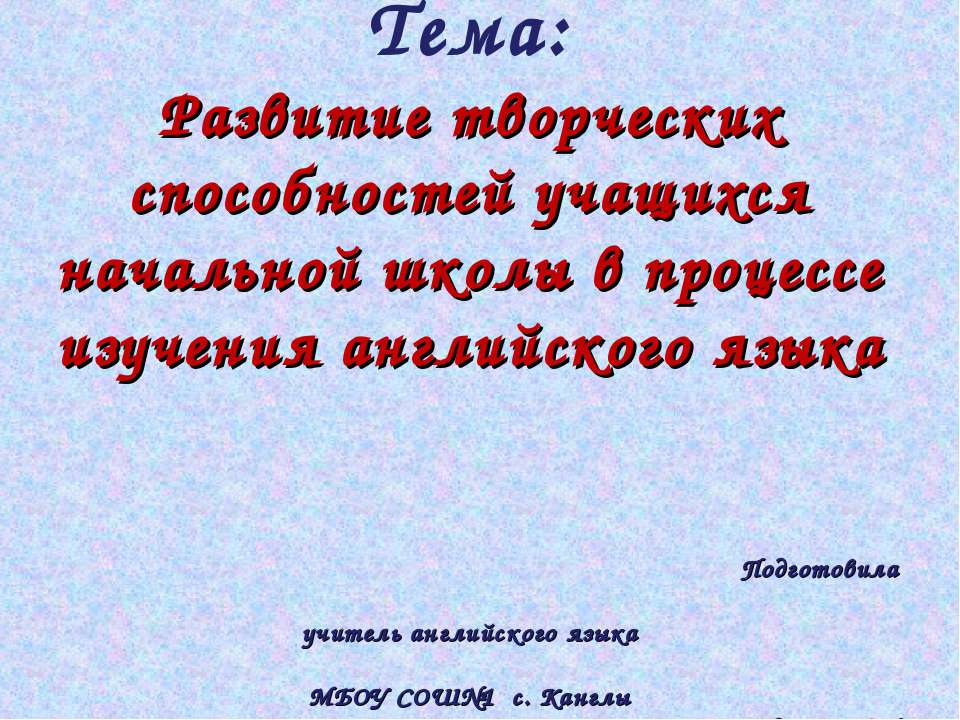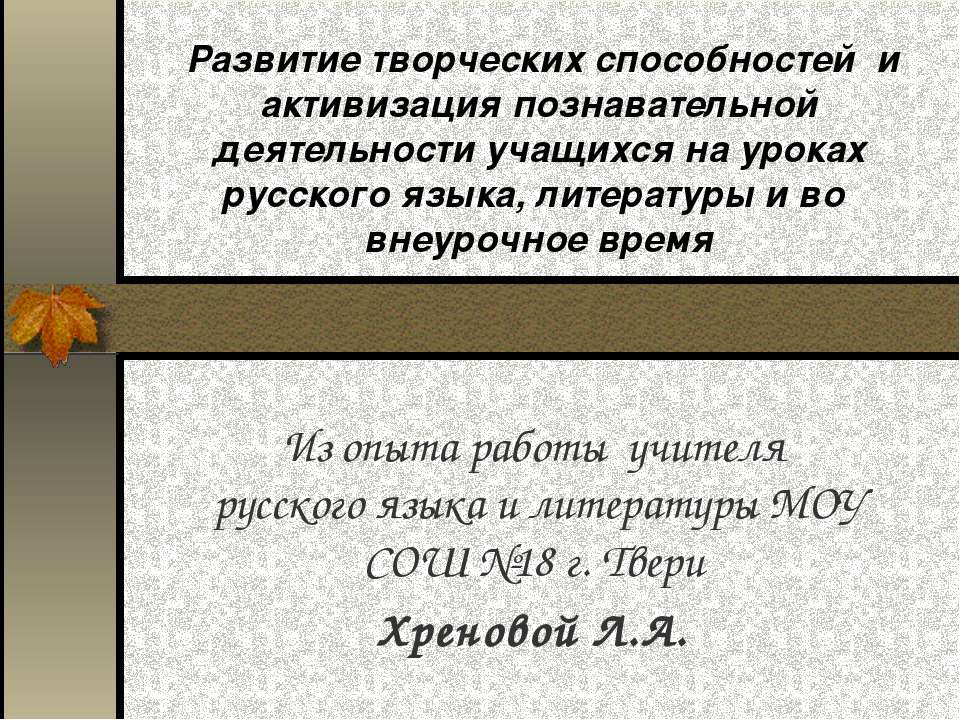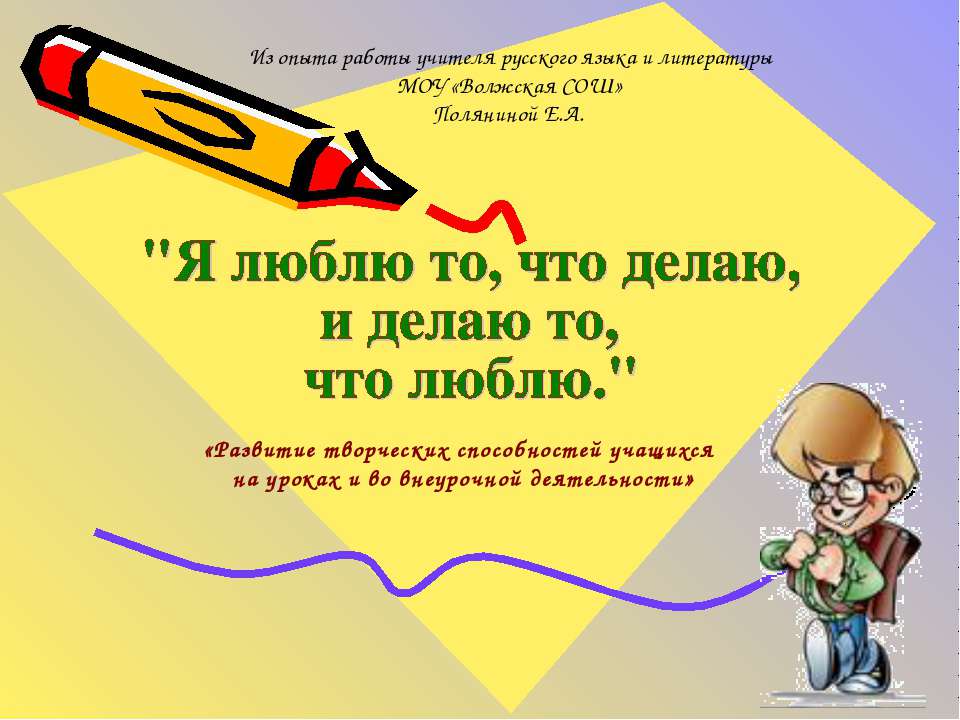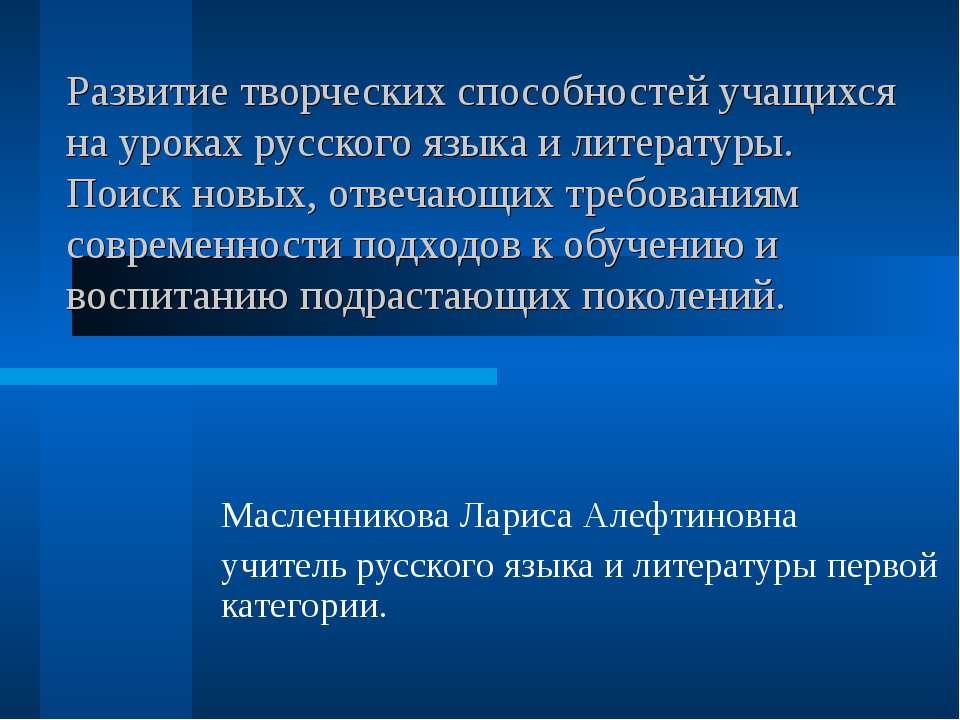Презентация "Развитие творческих способностей на уроках английского языка"
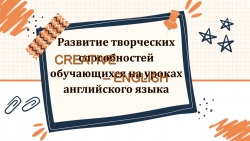
- Рубрика: Презентации / Другие презентации
- Просмотров: 135
Презентация для классов "Презентация "Развитие творческих способностей на уроках английского языка"" онлайн бесплатно на сайте электронных школьных презентаций uchebniki.org.ua
«Сегодняшнее образование становится совершенно другим, как и технологии. Совершенно очевидно, что конкурентные преимущества получат те люди, которые не просто обладают набором интересных и важных знаний, а обладают тем, что сегодня называют soft skills – креативным и плановым, и другими видами мышления…»
В.В. Путин
In the town where I was born,
Lived a man who sailed the sea.
And he told us of his life,
In the land of submarines.
So we sailed on to the sun,
Till we found the sea of green,
And we lived beneath the waves,
In our yellow submarine.
We all live in a yellow submarine,
Yellow submarine, yellow submarine,
We all live in a yellow submarine,
Yellow submarine, yellow submarine,
Фото с детьми,
«Смертельный грех учителя - быть скучным»
Иога́нн Фри́дрих Ге́рбарт — немецкий философ, психолог, педагог. Один из основателей научной педагогики.
Google Slides
PowerPoint
Canva
How to Use This Presentation
Click on the "Canva" button under this presentation preview. Start editing your presentation. You need to sign in to your Canva account.
Export this design from Canva as a PowerPoint template. Open the design in Canva. This will provide you with all the fonts used and elements used in this presentation as listed on page 15. Learn more on slide 3.
Export this design from Canva as a GoogleSlide template. This will provide you with all the fonts used and elements used in this presentation as listed on page 21. Learn more on slide 4.
Click on the "Share" button on the top right corner in Canva and click on "More" at the bottom of the menu.
Click on the "Canva" button next to this presentation. Start editing your presentation. You may need to sign in to your Canva account.
Enter "Google Drive" in the search bar and click on the Google Drive icon to add this design as a Google slide in your G Drive. It will ask you to link your Google account to Canva the first time.
Download this presentation as a
Google Slide template in 3 steps
1
2
3
Add a Roadmap Page
Elaborate on the data you want to discuss.
Add a main point
Elaborate on what
you want to discuss.
Add a main point
Elaborate on what
you want to discuss.
Add a main point
Elaborate on what
you want to discuss.
Add a main point
Elaborate on what
you want to discuss.
Add a main point
Elaborate on what
you want to discuss.
Write your topic or idea
Add a main point
Briefly elaborate on what you want to discuss.
Add a main point
Briefly elaborate on what you want to discuss.
Add a main point
Briefly elaborate on what you want to discuss.
Add a Team Members Page
Elaborate on what you want to discuss.
Name
Title or Position
Name
Title or Position
Name
Title or Position
Name
Title or Position
Add a Timeline Page
Add a main point
Elaborate on what
you want to discuss.
Add a main point
Elaborate on what
you want to discuss.
Add a main point
Elaborate on what
you want to discuss.
Add a main point
Elaborate on what
you want to discuss.
STRENGTHS
What are you doing well?
What sets you apart? What are your good qualities?
S
OPPORTUNITIES
What are your goals?
Are demands shifting?
How can it be improved?
O
WEAKNESSES
Where do you need to improve?
Are resources adequate? What do others do better than you?
W
THREATS
What are the blockers you're facing?
What are factors outside of your control?
T
Add a Chart Page
Name
Title or Position
Name
Title or Position
Name
Title or Position
Name
Title or Position
Name
Title or Position
Name
Title or Position
Name
Title or Position
Elements
Resource
Page
Use these design resources in your Canva Presentation. Happy designing!
Don't forget to delete this page before presenting.
Icons
Resource
Page
Use these design resources in your Canva Presentation. Happy designing!
Don't forget to delete this page before presenting.
Fonts In this Presentation
This presentation template uses the following free fonts:
Titles: Fredoka One
Headers: Open Sauce
Body Copy: Open Sauce
You can find these fonts online too.
Happy designing!
Credits
This presentation template is free for everyone to use thanks to the following:
SlidesCarnival for the presentation template
Pexels for the photos
Happy designing!